

| Destination | Rate / Minute |
| Afghanistan | $0.56 |
| Afghanistan Mobile | $0.56 |
| Albania | $0.39 |
| Albania Mobile | $0.51 |
| Algeria | $0.40 |
| Algeria Mobile | $0.40 |
| American Samoa | $0.29 |
| American Samoa Mobile | $0.29 |
| Andorra | $0.30 |
| Andorra Mobile | $0.30 |
| Angola | $0.41 |
| Angola Mobile | $0.48 |
| Anguilla | $0.43 |
| Anguilla Mobile | $0.58 |
| Antartica | $4.02 |
| Antartica Mobile | $4.02 |
| Antigua | $0.35 |
| Antigua Mobile | $0.35 |
| Argentina | $0.26 |
| Argentina Mobile | $0.39 |
| Armenia | $0.28 |
| Armenia Mobile | $0.43 |
| Aruba | $0.32 |
| Aruba Mobile | $0.46 |
| Ascension Island | $0.91 |
| Ascension Island Mobile | $0.91 |
| Australia | $0.19 |
| Australia Mobile | $0.38 |
| Austria | $0.19 |
| Austria Mobile | $0.47 |
| Azerbaijan | $0.34 |
| Azerbaijan Mobile | $0.40 |
| Destination | Rate / Minute |
| Bahamas | $0.29 |
| Bahamas Mobile | $0.29 |
| Bahrain | $0.29 |
| Bahrain Mobile | $0.32 |
| Bangladesh | $0.29 |
| Bangladesh Mobile | $0.29 |
| Barbados | $0.36 |
| Barbados Mobile | $0.48 |
| Belarus | $0.48 |
| Belarus Mobile | $0.51 |
| Belgium | $0.19 |
| Belgium Mobile | $0.64 |
| Belize | $0.39 |
| Belize Mobile | $0.48 |
| Benin | $0.41 |
| Benin Mobile | $0.41 |
| Bermuda | $0.27 |
| Bermuda Mobile | $0.27 |
| Bhutan | $0.41 |
| Bhutan Mobile | $0.41 |
| Bolivia | $0.30 |
| Bolivia Mobile | $0.32 |
| Bosnia & Herzegovina | $0.41 |
| Bosnia & Herzegovina Mobile | $0.54 |
| Botswana | $0.32/td> |
| Botswana Mobile | $0.47 |
| Brazil | $0.23 |
| Brazil Mobile | $0.43 |
| British Virgins Island | $0.35 |
| British Virgins Island Mobile | $0.35 |
| Brunei | $0.24 |
| Brunei Mobile | $0.24 |
| Bulgaria | $0.22 |
| Bulgaria Mobile | $0.56 |
| Burkina Faso | $0.44/td> |
| Burkina Faso Mobile | $0.49 |
| Burundi | $0.32 |
| Burundi Mobile | $0.36 |
| Destination | Rate / Minute |
| Cambodia | $0.36 |
| Cambodia Mobile | $0.36 |
| Cameroon | $0.36 |
| Cameroon Mobile | $0.53 |
| Canada - INCLUDED | $0.19 |
| Canada Mobile - INCLUDED | $0.19 |
| Cape Verde | $0.58 |
| Cape Verde Mobile | $0.58 |
| Cayman Islands | $0.32 |
| Cayman Islands Mobile | $0.41 |
| Central African Republic | $1.15 |
| Central African Republic Mobile | $1.15 |
| Chad | $0.46 |
| Chad Mobile | $0.46 |
| Chile | $0.23 |
| Chile Mobile | $0.43 |
| China | $0.19 |
| China Mobile | $0.19 |
| Colombia | $0.27 |
| Colombia Mobile | $0.41 |
| Comoros | $0.56 |
| Comoros Mobile | $0.73 |
| Congo | $0.41 |
| Congo Mobile | $0.41 |
| Cook Islands | $1.32 |
| Cook Islands Mobile | $1.32 |
| Costa Rica | $0.25 |
| Costa Rica Mobile | $0.26 |
| Croatia | $0.24 |
| Croatia Mobile | $0.45 |
| Cuba | $1.61 |
| Cuba Mobile | $1.61 |
| Cyprus | $0.21 |
| Cyprus Mobile | $0.24 |
| Czech Republic | $0.20 |
| Czech Republic Mobile | $0.43 |
| Destination | Rate / Minute |
| Denmark | $0.20 |
| Denmark Mobile | $0.45 |
| Democratic Republic of Congo | $0.69 |
| Democratic Republic of Congo Mobile | $0.69 |
| Diego Garcia | $6.40 |
| Diego Garcia Mobile | $6.40 |
| Djibouti | $0.69 |
| Djibouti Mobile | $0.69 |
| Dominica Republic | $0.34 |
| Dominica Mobile | $0.50 |
| Dominican Republic | $0.30 |
| Dominican Republic Mobile | $0.43 |
| Destination | Rate / Minute |
| East Timor | $1.64 |
| East Timor Mobile | $1.64 |
| Ecuador | $0.35 |
| Ecuador Mobile | $0.50 |
| Egypt | $0.40 |
| Egypt Mobile | $0.40 |
| El Salvador | $0.48 |
| El Salvador Mobile | $0.36 |
| Equatorial Guinea | $0.58 |
| Equatorial Guinea Mobile | $0.58 |
| Eritrea | $0.59 |
| Eritrea Mobile | $0.59 |
| Estonia | $0.21 |
| Estonia Mobile | $0.58 |
| Ethiopia | $0.56 |
| Ethiopia Mobile | $0.56 |
| Destination | Rate / Minute |
| Falkland Islands | $0.99 |
| Falkland Islands Mobile | $0.99 |
| Faroe Islands | $0.38 |
| Faroe Islands Mobile | $0.39 |
| Fiji | $0.48 |
| Fiji Mobile | $0.48 |
| Finland | $0.22 |
| Finland Mobile | $0.40 |
| France | $0.19 |
| France Mobile | $0.41 |
| French Guiana | $0.33 |
| French Guiana Mobile | $0.74 |
| French Polynesia | $0.53 |
| French Polynesia Mobile | $0.53 |
| Destination | Rate / Minute |
| Gabon | $0.28 |
| Gabon Mobile | $0.35 |
| Gambia | $0.58 |
| Gambia Mobile | $0.58 |
| Georgia | $0.26 |
| Georgia Mobile | $0.37 |
| Germany | $0.22 |
| Germany Mobile | $0.45 |
| Ghana | $0.29 |
| Ghana Mobile | $0.41 |
| Gibraltar | $0.23 |
| Gibraltar Mobile | $0.55 |
| Greece | $0.22 |
| Greece Mobile | $0.58 |
| Greenland | $0.92 |
| Greenland Mobile | $0.92 |
| Grenada | $0.36 |
| Grenada Mobile | $0.48 |
| Guadeloupe | $0.51 |
| Guadeloupe Mobile | $0.63 |
| Guam | $0.21 |
| Guam Mobile | $0.21 |
| Guatemala | $0.33 |
| Guatemala Mobile | $0.35 |
| Guinea | $0.46 |
| Guinea Mobile | $0.58 |
| Guinea-Bissau | $1.12 |
| Guinea-Bissau Mobile | $0.77 |
| Guyana | $0.54 |
| Guyana Mobile | $0.54 |
| Destination | Rate / Minute |
| Haiti | $0.43 |
| Haiti Mobile | $0.58 |
| Honduras | $0.53 |
| Honduras Mobile | $0.53 |
| Hong Kong | $0.20 |
| Hong Kong Mobile | $0.19 |
| Hungary | $0.20 |
| Hungary Mobile | $0.45 |
| Destination | Rate / Minute |
| Iceland | $0.21 |
| Iceland Mobile | $0.64 |
| India | $0.29 |
| India Mobile | $0.29 |
| Indonesia | $0.29 |
| Indonesia Jakarta | $0.23 |
| Indonesia Mobile | $0.39 |
| Iran | $0.40 |
| Iran Mobile | $0.51 |
| Iraq | $0.40 |
| Iraq Mobile | $0.51 |
| Ireland | $0.19 |
| Ireland Mobile | $0.64 |
| Israel | $0.21 |
| Israel Mobile | $0.29 |
| Israel Palestine | $0.53 |
| Israel Palestine Mobile | $0.53 |
| Italy | $0.19 |
| Italy Mobile | $0.53 |
| Ivory Cost | $0.47 |
| Ivory Cost Mobile | $0.47 |
| Destination | Rate / Minute |
| Zambia | $0.50 |
| Zambia Mobile | $0.50 |
| Zimbabwe | $0.50 |
| Zimbabwe Mobile | $0.58 |
| Zimbabwe Mobile - Econet | $0.69 |
| Destination | Rate / Minute |
| Yemen Republic | $0.41 |
| Yemen Republic Mobile | $0.41 |
| Destination | Rate / Minute |
| No Destinations starting with 'X'. | |
| Destination | Rate / Minute |
| Wallis and Futuna | $1.73 |
| Wallis and Futuna Mobile | $1.73 |
| Western Samoa | $0.81 |
| Western Samoa Mobile | $0.81 |
| Destination | Rate / Minute |
| Vanuatu | $1.00 |
| Vanuatu Mobile | $1.00 |
| Venezuela | $0.21 |
| Venezuela Mobile | $0.56 |
| Vietnam | $0.29 |
| Vietnam Mobile | $0.29 |
| Destination | Rate / Minute |
| UAE | $0.47 |
| UAE Mobile | $0.47 |
| Uganda | $1.94 |
| Uganda Mobile | $1.94 |
| UK | $0.19 |
| UK Mobile | $0.45 |
| Ukraine | $0.36 |
| Ukraine Mobile | $0.36 |
| Uruguay | $0.32 |
| Uruguay Mobile | $0.49 |
| USA - mainland | $0.19 |
| USA Mobile - mainland | $0.19 |
| USA - Alaska | $0.21 |
| USA Mobile - Alaska | $0.21 |
| USA - Hawaii | $0.21 |
| USA Mobile - Hawaii | $0.21 |
| USA - Virgin Islands | $0.20 |
| USA Mobile - Virgin Islands | $0.20 |
| Uzbekistan | $0.29 |
| Uzbekistan Mobile | $0.29 |
| Destination | Rate / Minute |
| Taiwan | $0.20 |
| Taiwan Mobile | $0.29 |
| Tajikistan | $0.37 |
| Tajikistan Mobile | $0.37 |
| Tanzania | $0.43 |
| Tanzania Mobile | $0.43 |
| Thailand | $0.20 |
| Thailand Mobile | $0.20 |
| Togo | $0.58 |
| Togo Mobile | $0.63 |
| Tokelau | $1.07 |
| Tokelau Mobile | $1.07 |
| Tonga | $0.48 |
| Tonga Mobile | $0.48 |
| Trinidad and Tobago | $0.32 |
| Trinidad and Tobago Mobile | $0.39 |
| Tunisia | $0.44 |
| Tunisia Mobile | $0.63 |
| Turkey | $0.25 |
| Turkey Mobile | $0.44 |
| Turkmenistan | $0.43 |
| Turkmenistan Mobile | $0.43 |
| Turks and Caicos Islands | $0.41 |
| Turks and Caicos Islands Mobile | $0.48 |
| Tuvalu | $1.46 |
| Tuvalu Mobile | $1.46 |
| Destination | Rate / Minute |
| San Marino | $0.33 |
| San Marino Mobile | $0.53 |
| Sao Tome & Priniciple | $2.22 |
| Sao Tome & Priniciple Mobile | $2.22 |
| Saudi Arabia | $0.39 |
| Saudi Arabia Mobile | $0.46 |
| Senegal | $0.38 |
| Senegal Mobile | $0.49 |
| Serbia & Montenegro | $0.30 |
| Serbia & Montenegro Mobile | $0.49 |
| Seychelles | $0.36 |
| Seychelles Mobile | $2.05 |
| Sierra Leone | $0.63 |
| Sierra Leone Mobile | $0.54 |
| Singapore | $0.19 |
| Singapore Mobile | $0.19 |
| Slovakia | $0.38 |
| Slovakia Mobile | $0.54 |
| Slovenia | $0.22 |
| Slovenia Mobile | $0.54 |
| Solomon Islands | $1.48 |
| Solomon Islands Mobile | $1.48 |
| Somalia | $0.91 |
| Somalia Mobile | $0.91 |
| South Africa | $0.27 |
| South Africa Mobile | $0.42 |
| South Korea | $0.20 |
| South Korea Mobile | $0.24 |
| Spain | $0.19 |
| Spain Mobile | $0.41 |
| Sri Lanka | $0.34 |
| Sri Lanka Mobile | $0.34 |
| St Helena | $2.14 |
| St Helena Mobile | $2.14 |
| St Kitts & Neville | $0.37 |
| St Kitts & Neville Mobile | $0.50 |
| St Lucia | $0.48 |
| St LuciaMobile | $0.48 |
| St Pierre & Miquelon | $0.69 |
| St Pierre & Miquelon Mobile | $0.69 |
| St Vincent and the Grenadines | $0.49 |
| St Vincent and the Grenadines Mobile | $0.49 |
| Sudan | $0.38 |
| Sudan Mobile | $0.38 |
| Suriname | $0.47 |
| Suriname Mobile | $0.47 |
| Swaziland | $0.50 |
| Swaziland Mobile | $0.50 |
| Sweden | $0.20 |
| Sweden Mobile | $0.47 |
| Switzerland | $0.20 |
| Switzerland Mobile | $0.54 |
| Syria | $0.51 |
| Syria Mobile | $0.51 |
| Destination | Rate / Minute |
| Reunion | $0.27 |
| Reunion Mobile | $0.54 |
| Romania | $0.28 |
| Romania Mobile | $0.51 |
| Russia | $0.25 |
| Russia Mobile | $0.32 |
| Rwanda | $0.36 |
| Rwanda Mobile | $0.36 |
| Destination | Rate / Minute |
| Qatar | $0.85 |
| Qatar Mobile | $0.85 |
| Destination | Rate / Minute |
| Pakistan | $0.53 |
| Pakistan Mobile | $0.53 |
| Palau | $0.74 |
| Palau Mobile | $0.74 |
| Palestine | $0.58 |
| Palestine Mobile | $0.58 |
| Panama | $0.22 |
| Panama Mobile | $0.33 |
| Papua New Guinea | $0.99 |
| Papua New Guinea Mobile | $0.99 |
| Paraguay | $0.31 |
| Paraguay Mobile | $0.36 |
| Peru | $0.23 |
| Peru Mobile | $0.48 |
| Philippines | $0.37 |
| Philippines Mobile | $0.39 |
| Poland | $0.20 |
| Poland Mobile | $0.40 |
| Portugal | $0.20 |
| Portugal Mobile | $0.48 |
| Puerto Rico | $0.20 |
| Puerto Rico Mobile | $0.20 |
| Destination | Rate / Minute |
| Oman | $0.41 |
| Oman Mobile | $0.45 |
| Destination | Rate / Minute |
| Namibia | $0.33 |
| Namibia Mobile | $0.50 |
| Nauru | $1.64 |
| Nauru Mobile | $1.64 |
| Nepal | $0.51 |
| Nepal - Kathmandu | $0.41 |
| Nepal Mobile | $0.51 |
| Netherlands | $0.19 |
| Netherlands Mobile | $0.53 |
| Netherlands Antilles | $0.37 |
| Netherlands Antilles Mobile | $0.61 |
| New Caledonia | $0.58 |
| New Caledonia Mobile | $0.58 |
| New Zealand | $0.19 |
| New Zealand Mobile | $0.51 |
| Nicaragua | $0.41 |
| Nicaragua Mobile | $0.61 |
| Niger | $0.35 |
| Niger Mobile | $0.35 |
| Nigeria | $0.33 |
| Nigeria Mobile | $0.45 |
| Niue Island | $1.48 |
| Niue Island Mobile | $1.48 |
| North Korea | $0.97 |
| North Korea Mobile | $0.97 |
| Norway | $0.20 |
| Norway Mobile | $0.45 |
| Destination | Rate / Minute |
| Macau | $0.26 |
| Macau Mobile | $0.26 |
| Macedonia | $0.32 |
| Macedonia Mobile | $0.58 |
| Madagascar | $0.45 |
| Madagascar Mobile | $0.56 |
| Malawi | $0.38 |
| Malawi Mobile | $0.40 |
| Malaysia | $0.20 |
| Malaysia Mobile | $0.23 |
| Maldives | $0.53 |
| Maldives Mobile | $0.53 |
| Mali | $0.46 |
| Mali Mobile | $0.54 |
| Malta | $0.30 |
| Malta Mobile | $0.62 |
| Marianna Islands | $0.25 |
| Marianna Islands Mobile | $0.25 |
| Marshall Islands | $0.58 |
| Marshall Islands Mobile | $0.58 |
| Martinique | $0.23 |
| Martinique Mobile | $0.69 |
| Mauritania | $0.47 |
| Mauritania Mobile | $0.48 |
| Mauritius | $0.38 |
| Mauritius Mobile | $0.38 |
| Mexico | $0.29 |
| Mexico City | $0.22 |
| Mexico Mobile | $0.53 |
| Micronesia | $0.53 |
| Micronesia Mobile | $0.53 |
| Moldova | $0.33 |
| Moldova Mobile | $0.43 |
| Monaco | $0.22 |
| Monaco Mobile | $0.54 |
| Monaco Mobile (Kosovo) | $0.54 |
| Mongolia | $0.32 |
| Mongolia Mobile | $0.45 |
| Montserrat | $0.60 |
| Montserrat Mobile | $0.60 |
| Morocco | $0.42 |
| Morocco Mobile | $0.59 |
| Mozambique | $0.18 |
| Mozambique Mobile | $0.54 |
| Myanmar | $0.74 |
| Myanmar Mobile | $0.74 |
| Destination | Rate / Minute |
| Laos | $0.28 |
| Laos Mobile | $0.28 |
| Latvia | $0.30 |
| Latvia Mobile | $0.57 |
| Lebanon | $0.40 |
| Lebanon Mobile | $0.53 |
| Lesotho | $0.58 |
| Lesotho Mobile | $0.58 |
| Liberia | $0.54 |
| Liberia Mobile | $0.54 |
| Libya | $0.54 |
| Libya Mobile | $0.54 |
| Liechtenstein | $0.25 |
| Liechtenstein Mobile | $0.91 |
| Lithuania | $0.32 |
| Lithuania Mobile | $0.44 |
| Luxembourg | $0.21 |
| Luxembourg Mobile | $0.49 |
| Destination | Rate / Minute |
| Kazakhstan | $0.35 |
| Kazakhstan Mobile | $0.38 |
| Kenya | $0.38 |
| Kenya - Nairobi | $0.38 |
| Kenya - Mobile | $0.51 |
| Kiribati | $1.07 |
| Kiribati Mobile | $1.07 |
| Kuwait | $0.32 |
| Kuwait Mobile | $0.34 |
| Kyrgyzstan | $0.45 |
| Kyrgyzstan Mobile | $0.41 |
| Destination | Rate / Minute |
| Jamaica | $0.32 |
| Jamaica Mobile | $0.58 |
| Japan | $0.21 |
| Japan Mobile | $0.37 |
| Jordan | $0.33 |
| Jordan Mobile | $0.34 |
| FREE Voice Mail FREE Voice Mail to Email FREE CLI Restrict FREE Call Waiting FREE Call Transfer FREE Call Forward FREE Last Call Redial FREE Music-On-Hold FREE 3 party Conference FREE Online account management FREE Check your bill FREE Pay your bills online | Monthly Fee: $29.90 No Registration Fee FREE 350 IDD to bundle countries*: Free Kidatalk – Softphone Buy Linksys ATA/IP150 IP Phone at 20% off list price FREE Unlimited calls anywhere in the world between 2 Kidatalk users Our price: FJ$29.90 (USD 26.53) Delivery & Installation Charges $30 Contract Period 12 months Early Termination Charge $300 | |
| Plans starts only at $29.90/month Inclusive of tax | BUY NOW |
|
|
| FREE Voice Mail FREE Voice Mail to Email FREE CLI Restrict FREE Call Waiting FREE Call Transfer FREE Call Forward FREE Registration FREE Last Call Redial FREE Music-On-Hold FREE 3 party Conference FREE Online account management FREE Check your bill FREE Pay your bills online FREE Hosted PBX Features delivers high quality digital voice services coupled with powerful features for small businesses and call centers alike FREE PHONET: Extension Numbering FREE Group Ringing FREE Call Hunting/Follow Me FREE Auto Attendant | Monthly Fee: $44.90 No Registration Fee FREE 650 minutes IDD to bundle countries*: Free Kidatalk – Softphone Buy Linksys ATA/IP150 IP Phone at 20% off list price FREE Unlimited calls anywhere in the world between 2 Kidatalk users Our price: FJ$44.90 (USD 33.18) Delivery & Installation Charges $30 Contract Period 12 months Early Termination Charge $500 | |||
| Plans starts only at $44.90/month Inclusive of tax | BUY NOW | |||
| * Business plan are only applicable for business customer * Applicable only for subscription to 2 or more plans per company FREE BUNDLED Countries *
| ||||
| FREE Voice Mail FREE Voice Mail to Email FREE CLI Restrict FREE Call Waiting FREE Call Transfer FREE Call Forward FREE Last Call Redial FREE Music-On-Hold FREE 3 party Conference FREE Online account management FREE Check your bill FREE Pay your bills online | Monthly Fee: $14.90 No Registration Fee FREE 150 IDD to bundle countries*: Free Kidatalk – Softphone FREE Unlimited calls anywhere in the world between 2 Kidatalk users Our price: FJ$14.90 (USD 10.57) Contract Period 12 months Early termination penalty of 2 months rental | |||
| Plans starts only at $14.90/month Inclusive of tax | BUY NOW | |||
| * Business plan are only applicable for business customer * Applicable only for subscription to 2 or more plans per company FREE BUNDLED Countries *
| ||||
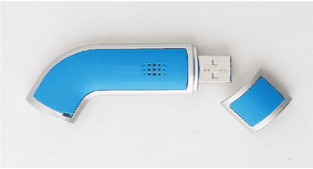 | KIDAstick is a USB VoIP device which is also a 128MB memory storage device. Its hardware consists of flash memory, sound IC, melody IC and headset and KIDAtalk soft phone is embedded into the firmware memory. It is highly portable and you can use it in any public net cafes. Simply plug into the USB port of a PC, KIDAtalk soft phone
|
| Market price: FJ$80.00 Our price: FJ$59.00 (USD 39.23), save 26% | BUY NOW |
 | SPA3102 supports one RJ-11 POTS FXS port to connect an existing analog phone and one PSTN FXO port to connect to a Telco or PBX circuit. It also includes 2 100BaseT RJ-45 Ethernet interfaces to connect to a home or office LAN and an Ethernet connection to a broadband modem or router. Compact in design, the SPA3102 is popular with consumer and enterprises. The SPA3102 delivers clear, high-quality voice communication through advanced implementation of voice coding algorithms. It can be remotely provisioned and supports dynamic, in-service software upgrades. Details
|
| Market price: FJ$250.00 Our price: FJ$209.00 (USD 138.99) save 16% | BUY NOW |
 | Snom300/IP150 has many functions and is ideal both for small and medium-sized enterprises, home offices, and private users. Snom300/IP150 has a two-line LCD display and offer simple menu-driven user interface. It also provides choice of outgoing identity, “busy” indication, or picking up calls and 6 programmable function keys plus 4 SIP profiles. Details
|
| Market price: Our price: FJ$229.00 (USD 152.28) save 8% | BUY NOW |
 | KIDAtalk is a VOIP soft phone that allows you to speak with any other softphone running on a PC/PDA, any stand-alone IP-phone, or using ITSP with any traditional wired or mobile phone. It supports both SIP and H.323 standards and is fully inter-operable with most major VOIP vendors and ITSPs. It is ideal for consumer or Small Office/Home Office (SOHO) user, traveller of businesses Details
|
| Our price: FJ$0.01 (USD 0.01) | BUY NOW |
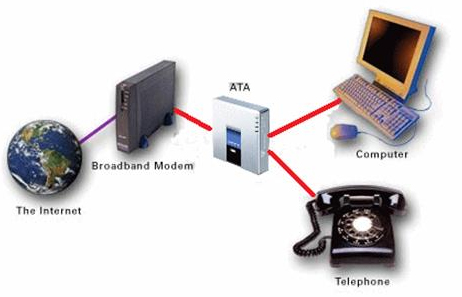
| Your Name * | |
| Your Email * | |
| Your Phone * | |
| Enquiry | |